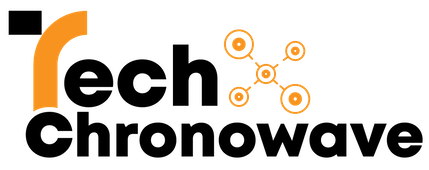In today’s digital age, having a robust online presence is crucial for any business. Among the various platforms available, Facebook stands out as a powerful tool for reaching and engaging with a vast audience. Setting up a Facebook Business Page is a fundamental step towards enhancing your online visibility and connecting with potential customers. Let’s explore the comprehensive process of creating a Facebook Business Page.
Why Create a Facebook Business Page?
- Wider Audience Reach: With over 2.8 billion active users, Facebook offers an extensive audience base, providing businesses with vast exposure.
- Brand Credibility and Trust: A professional Facebook Business Page reinforces your brand’s credibility and fosters trust among customers.
- Targeted Advertising: The platform allows targeted advertising, enabling you to reach specific demographics, interests, and behaviors.
- Insights and Analytics: Gain valuable insights through Facebook’s analytics, helping you understand your audience better and refine your marketing strategies.
Create a Facebook Business Page
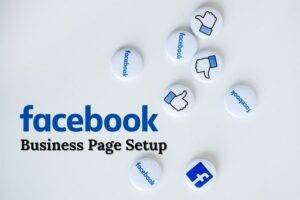
Accessing the Page Creation Tool
- Log in to your personal Facebook account.
- Click on the “Create” option at the top right-hand corner of your Facebook profile.
- Select “Page” to begin the creation process.
Choosing the Page Type and Category
- Choose the type of business page you want to create, such as “Business or Brand” or “Community or Public Figure.”
- Select the appropriate category that best describes your business.
Adding Basic Information
- Fill in essential details like your business name, a short description, and the URL for your business website.
- Add a profile picture and cover photo that represent your brand effectively.
Customizing Your Page
- Complete your business profile by providing detailed information, such as contact details, location, business hours, and a compelling “About Us” section.
- Customize the page layout to optimize visual appeal and user experience.
Creating Quality Content
- Develop a content strategy aligned with your business goals.
- Share engaging and informative posts, including images, videos, and articles that resonate with your audience.
Utilizing Page Tools and Features
- Explore Facebook’s built-in tools, such as Insights, to track page performance and audience engagement.
- Utilize features like Messenger for customer communication and advertising tools for targeted promotions.
Growing Your Audience
- Encourage engagement through regular posting, responding to comments, and initiating conversations.
- Utilize Facebook ads to expand your reach and attract new followers.
Best Practices for a Successful Facebook Business Page
- Consistency: Maintain a consistent posting schedule to keep your audience engaged.
- Engagement: Encourage interaction by responding to comments and messages promptly.
- Visual Appeal: Use high-quality images and videos to make your content visually appealing.
- Call-to-Action (CTA): Include clear CTAs in your posts to direct users to take action.
- Analytics Review: Regularly analyze your page insights to understand what works best for your audience.
Creating a Facebook Business Page is a pivotal step in establishing an online presence for your business. By following these steps and implementing best practices, you can effectively leverage the platform to reach a broader audience, foster engagement, and ultimately, drive business growth.