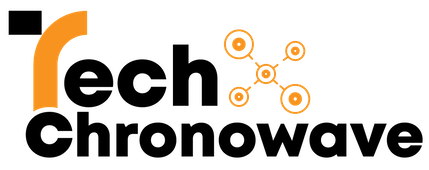Customize Your Home Screen
- App Library Organization: Arrange your apps in the App Library by category for easy access and declutter your home screen.
- Widget Stacks: Use widget stacks to consolidate multiple widgets into one, saving space and keeping your home screen neat.
- Smart Stack: Utilize the Smart Stack widget, which displays relevant widgets based on your usage patterns throughout the day.
Maximize Battery Life
- Low Power Mode: Enable Low Power Mode to extend battery life when you need it the most.
- Background App Refresh: Disable unnecessary background app refresh to conserve power.
- Optimize Battery Charging: Activate this feature to slow down battery aging and improve long-term battery health.
Photography and Videography Tips
- ProRAW and ProRes Video: Explore the full potential of your iPhone 14 Pro camera by capturing images in ProRAW and videos in ProRes for enhanced editing capabilities.
- Cinematic Mode: Create professional-looking videos with the Cinematic Mode, which adds depth-of-field effects.
- Night Mode: Get stunning low-light shots with Night Mode by using a tripod or holding your phone steady.
- QuickTake Video: Quickly switch from photo to video mode by holding down the shutter button in the Camera app.
Privacy and Security

- App Tracking Transparency: Control which apps can track your activity by adjusting app permissions.
- Hide My Email: Use the Hide My Email feature to create disposable email addresses for online forms and services.
- Two-Factor Authentication: Enable two-factor authentication for added security in your Apple ID settings.
Multitasking and Productivity
- Split View: Enable Split View to use two apps side by side for multitasking on the large OLED display.
- Slide Over: Use Slide Over to quickly access a secondary app without leaving your primary one.
- Quick Note: Swipe from the bottom corner of the screen with the Apple Pencil to take a quick note without unlocking your device.
Siri and Voice Commands
- Offline Siri: Enjoy faster and more private voice assistant interactions with Siri’s offline processing.
- Voice Control: Enable Voice Control for hands-free control of your iPhone, including app navigation and text input.
- Custom Siri Shortcuts: Create custom Siri Shortcuts to automate repetitive tasks or access specific functions with a single command.
Apple Pay and Wallet
- Express Transit Cards: Add express transit cards to your Wallet for convenient access to public transportation.
- Apple Cash: Set up Apple Cash to send and receive money through iMessage.
- Contactless Payments: Use Apple Pay for secure and contactless payments at various retail locations.
Safari Browser Enhancements
- Tab Groups: Organize your open tabs into groups, making it easier to manage your browsing sessions.
- Focus Mode: Customize your browsing experience by creating Focus Modes to block distractions and receive only relevant notifications.
- Web Extensions: Install web extensions to enhance your browsing experience with additional features and tools.
App-Specific Tips
- Apple Music: Download your favorite songs for offline listening to conserve data and enjoy music on the go.
- Health App: Track your health and fitness goals more effectively by using the Health app’s comprehensive features.
- FaceTime: Share your screen during FaceTime calls to showcase presentations or help with technical support.
Accessories and Compatible Devices
- MagSafe Accessories: Explore a range of MagSafe accessories, such as chargers and wallet attachments, that enhance your iPhone 14 Pro experience.
- AirPods Integration: Seamlessly connect your AirPods for superior audio quality and convenient device switching.
- Universal Control: Utilize Universal Control to effortlessly control and transfer files between your iPhone 14 Pro and other Apple devices.
The iPhone 14 Pro is a versatile and powerful device that offers an array of features and functionalities. By mastering these tips and tricks, you can make the most of your investment, enhance your user experience, and simplify your daily tasks. Whether you’re a photography enthusiast, a productivity-focused user, or someone looking to enhance their security and privacy, these tips and tricks will help you harness the full potential of your iPhone 14 Pro. So, start exploring and enjoy the world of possibilities that your iPhone 14 Pro has to offer!